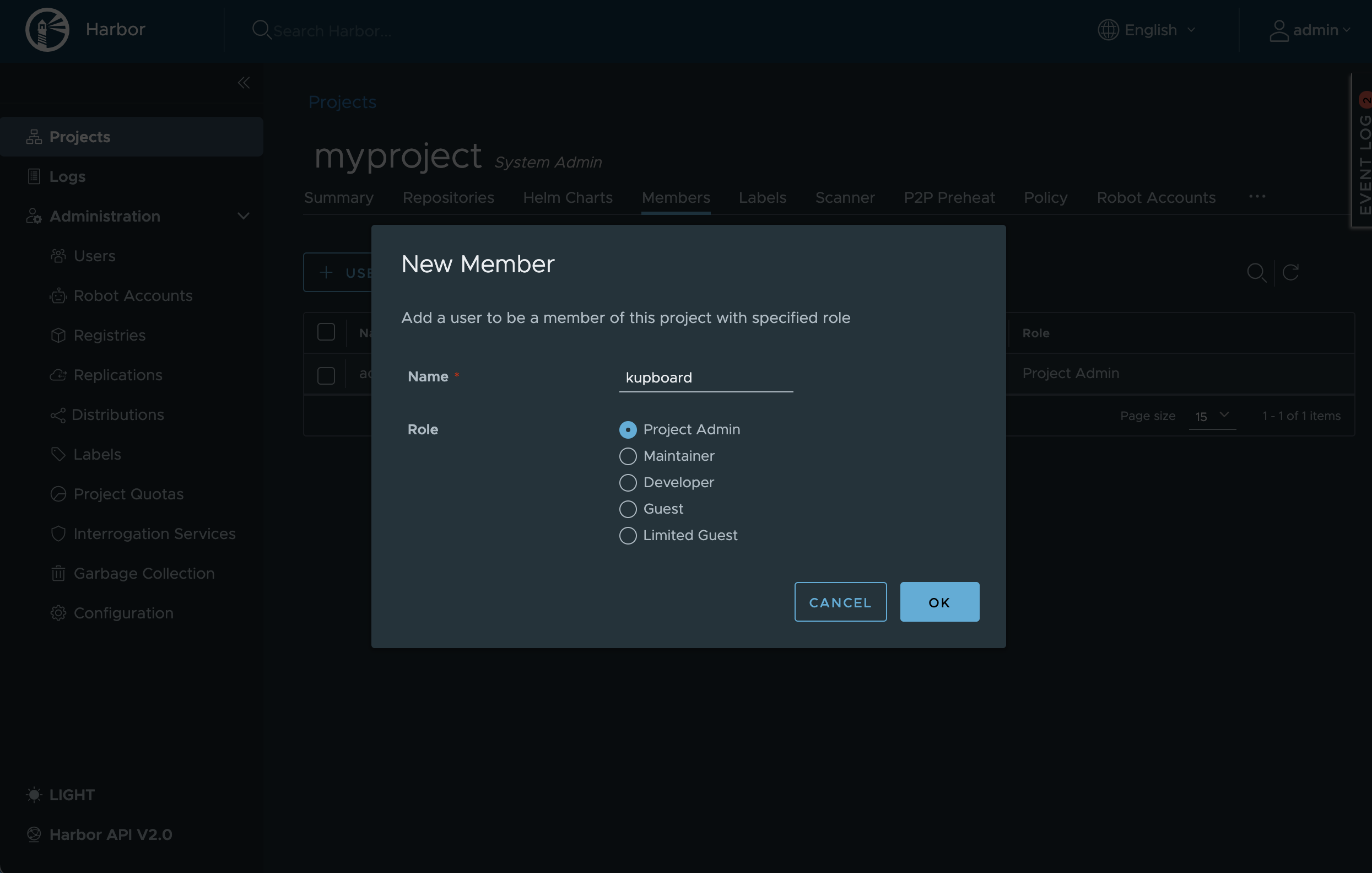Harbor
Harbor is an open source registry that secures artifacts with policies and role-based access control, ensures images are scanned and free from vulnerabilities, and signs images as trusted. Harbor, a CNCF Graduated project, delivers compliance, performance, and interoperability to help you consistently and securely manage artifacts across cloud native compute platforms like Kubernetes and Docker.
Reference: https://goharbor.io/
Install Harbor#
To deploy your application to the service cluster, you must install Docker Contains Registry. The kupboard uses Harbor as the default registry.
Kupboard provides a kollection package to install the harbor registry.
note
Before install the harbor registry, ssl certification should be prepared in data/certs and harbor.mycompany.com is updated in your DNS management system to point to admin-node1.
Package Deployment#
| Pakcage Name | Cluster | Action | Default |
|---|---|---|---|
| harbor | admin | deploy | true |
| delete |
Setting#
First, you need to access https://harbor.mycompany.com to create an user and project.
Login with the admin account. Its default username is admin and password is the value of harbor_admin_password.
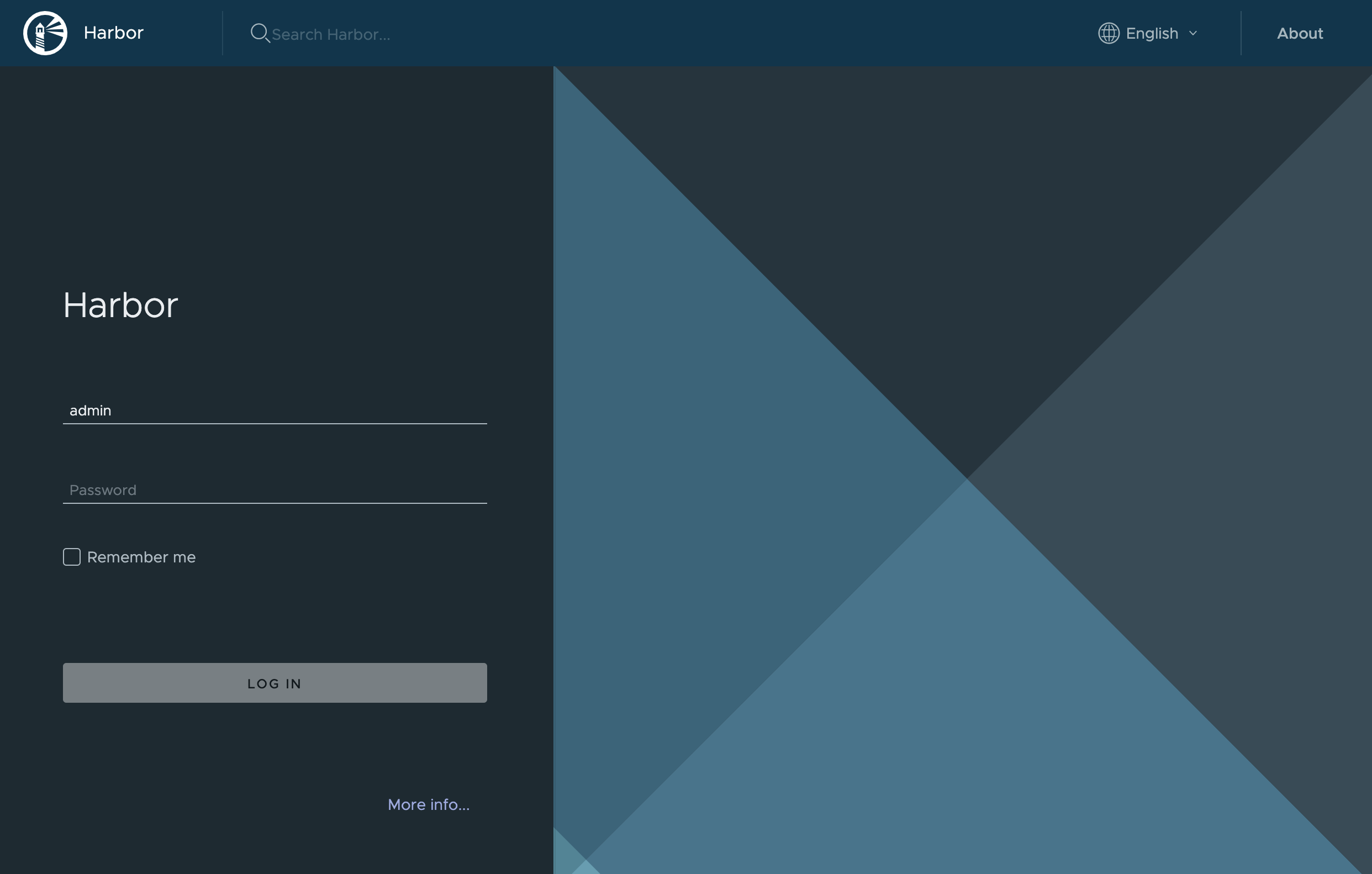
Then create a new user with kube_registry_username and kube_registry_password.
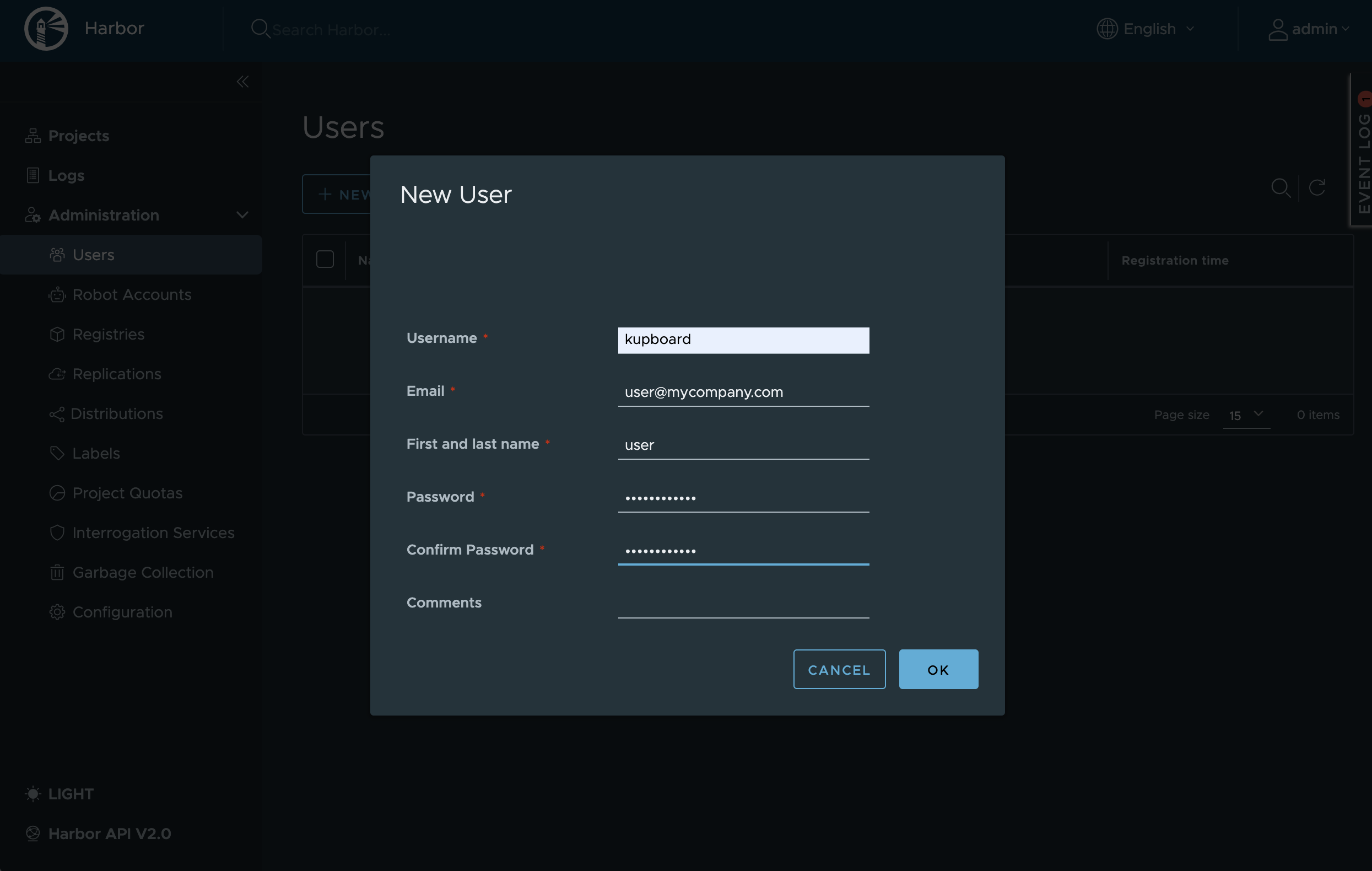
Create a new project. In this example, the project name should be myproject.
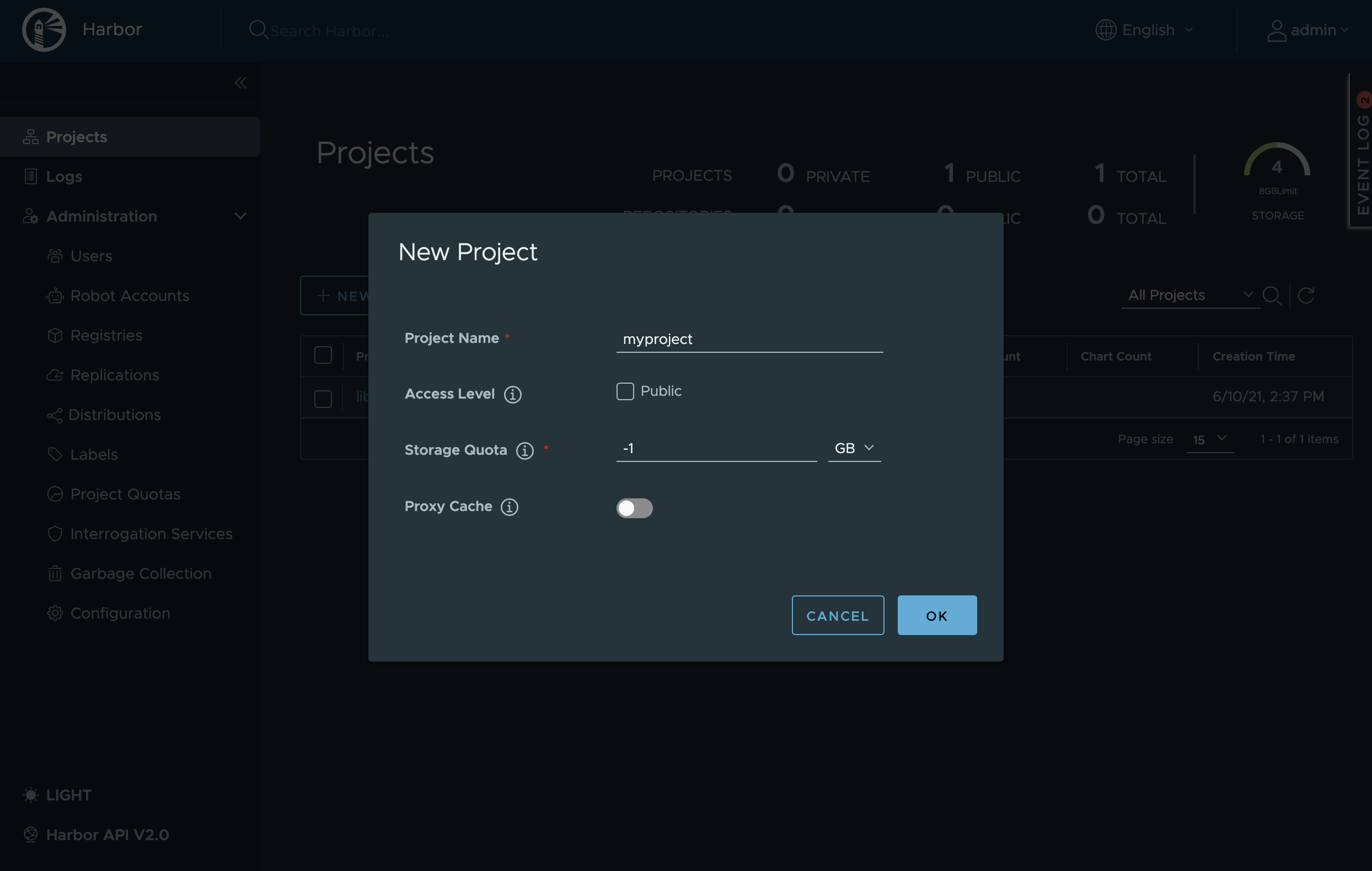
Add a new user to the project.