Introduction
kollection of kupboard is a bundle of software packages and applications to install on the platform. For example, you can include open sources such as Nginx or Prometheus, and you can include applications in a container format that you want to deploy.
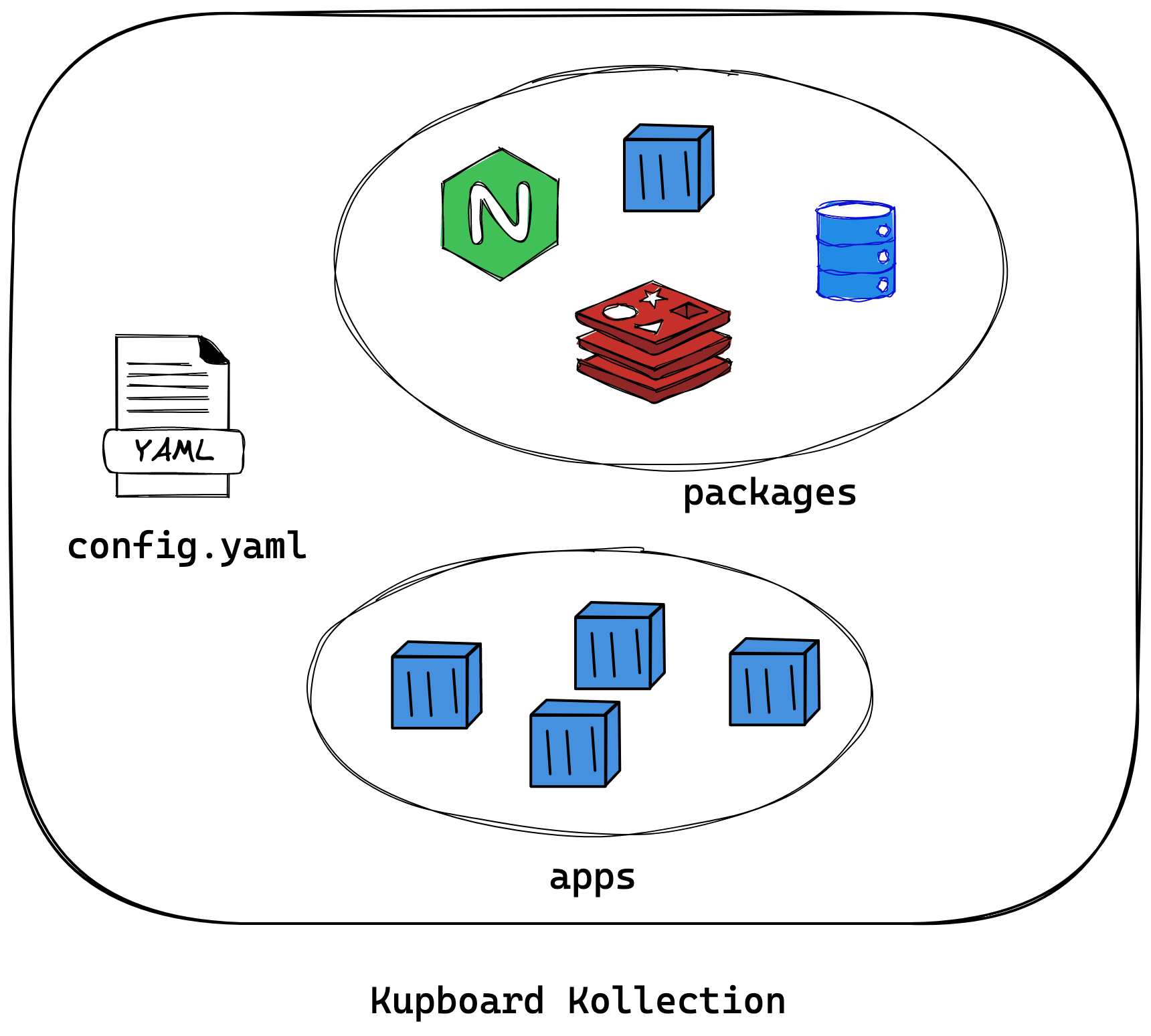
Kollection consists of package, application, and config.yaml, and Kupboard contains the default kollection. You can install any package on a given cluster using cli commands. Basic kollection information is available in Deault Package.
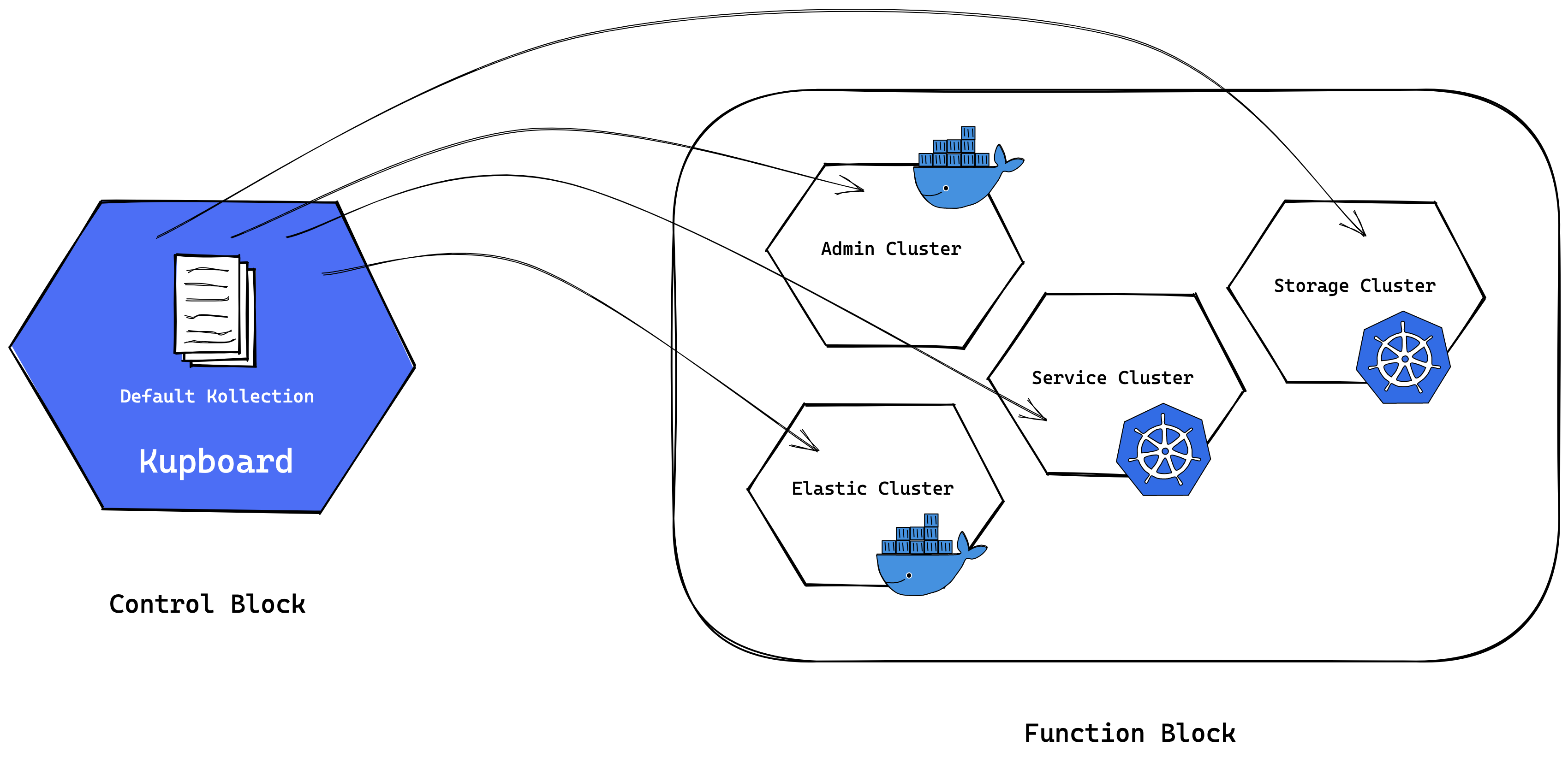
Users can create their own kollections and deploy them through the kupboard. This is very useful if you need to manage the platform separately by project or service. The packages included in the kollection can be commonly used open source solutions and can also be user-written software. All you need to do is to create a simple Ansible Playbook for installing the package so that Kupboard can read it. For applications, you only need to provide the information you need to build a docker container, regardless of whether the source file is included or not.
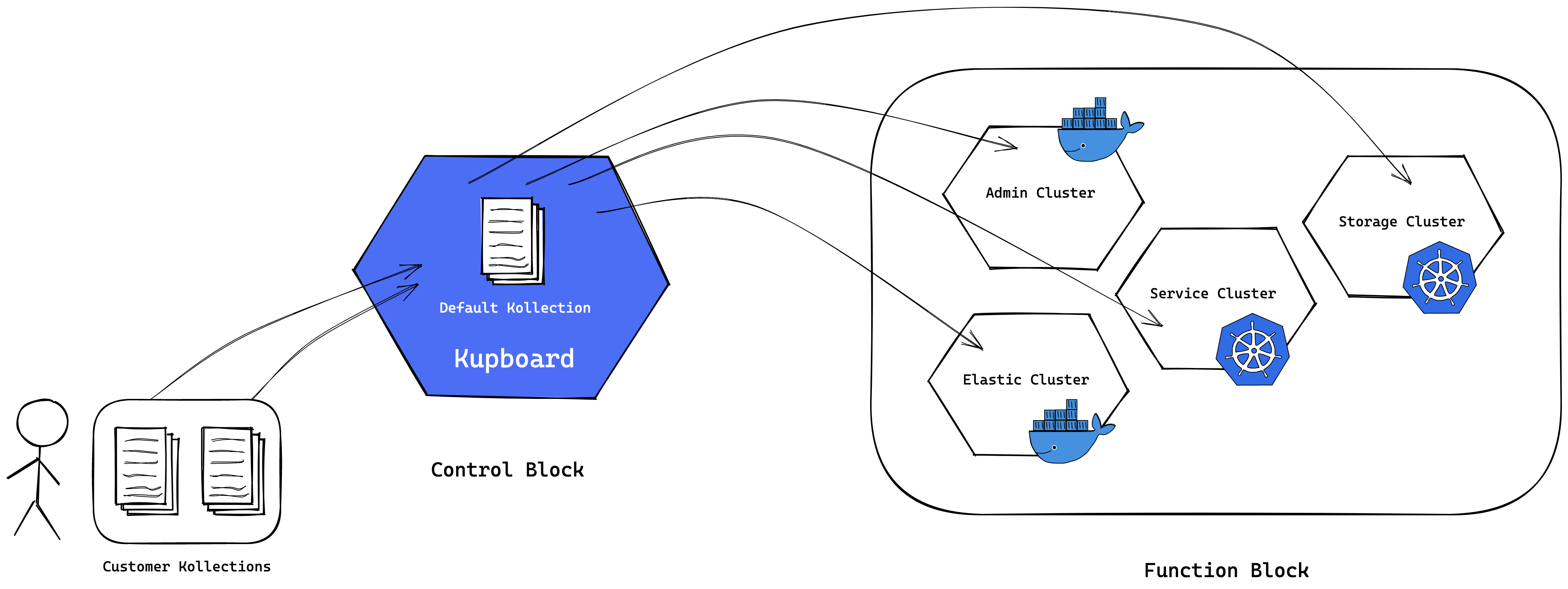
A kollection has only one config.yamlwhich defines the information of packages and applications in the kollection. The user can define many actions to manage packages and applications, as well as the parameters required when each action is performed. config are automatically loaded by the kupboard, and users can deploy the packages and applications they want using the actions defined in the config. Kollections must be in data/kollections with non-duplicate names.
tip
The kollection type can be an archive like kollection-name.tar.gz.