Kollection
The kupboard provides kollection for a variety of open sources, and you can create a kollection or add download kollections. This section describes how to use kollection to deploy Nginx.
Nginx Deployment#
First, you need to download kupboard-example-nginx-1.0.tar.gz and put it in data/kollections.
kupboard-example-nginx-1.0 contains config.yaml for Nginx Package. In this config, action is defined to deploy Nginx to gateway clusters, and you can deploy nginx with the following commands:
note
Before kupboard-0.9.3, the configuration filename of kollection was mugset.yaml. If you have a kollection that includes mugset.yaml, simply renaming it to config.yaml will work.
If the Nginx package is installed normally, you can see the screen below in your browser when you access http://<gateway-node1-ip>
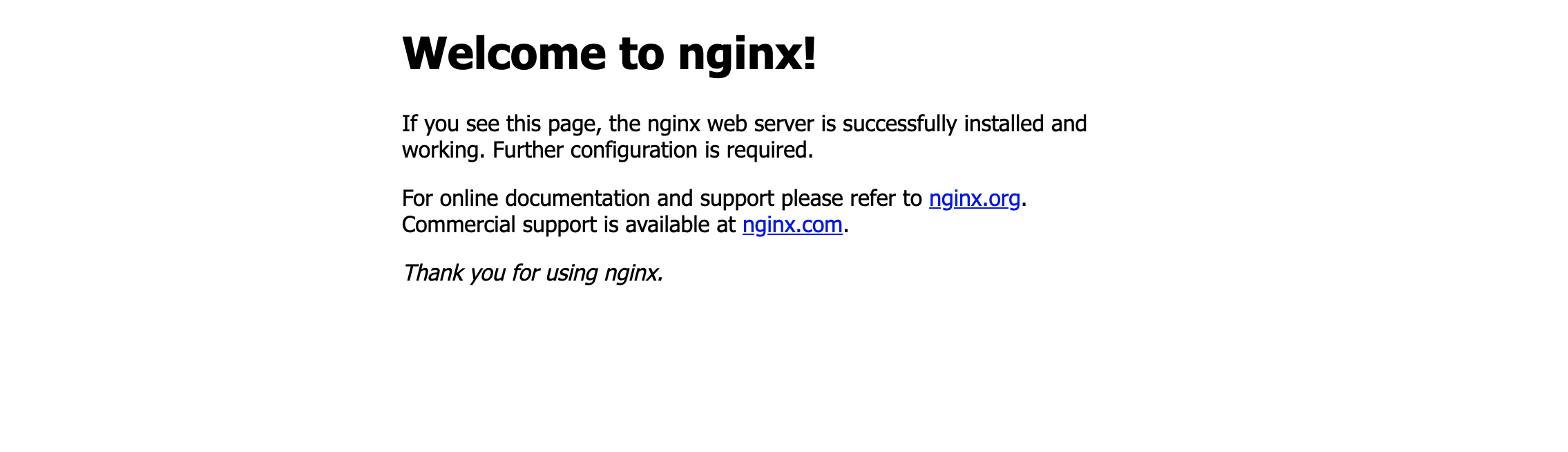
If you use the delete action defined in config, you can delete nginx installed with the deploy action.